Questions about charges on your accounts
4 years agoTo avoid any confusion and dissatisfaction, please check the details of your charges in the following ways:
On the app:
- Go to the Bookings section.
- Choose Past to find out more about your past bookings.
- Click on the booking Order.
- Scroll till the end to view Receipt details.
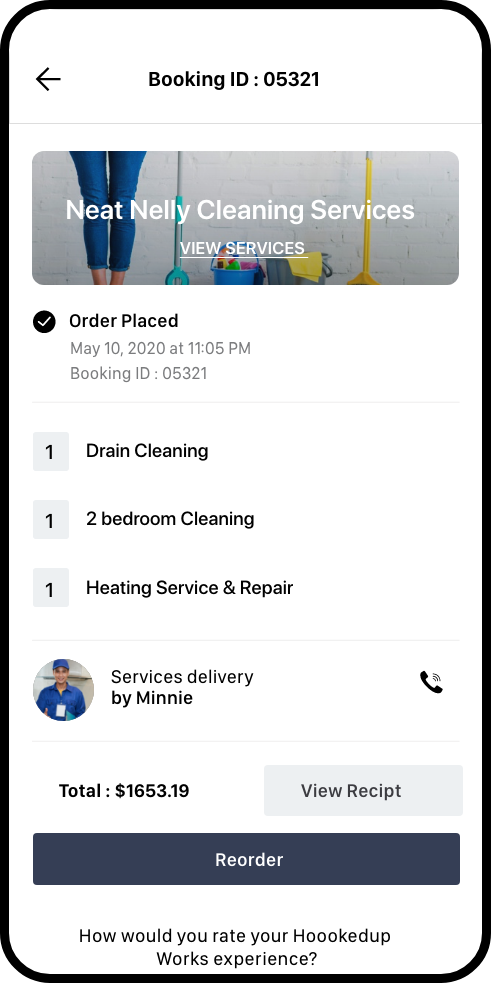
Note: We deduct your payment when you place the order for your first service order/one-time bookings. Consequent bookings will be charged the day before their schedules. The sales tax shown on the booking confirmation page is an estimate, however, the actual amount may differ.
If you find any mistake or want more clarity, please drop in an email at support@mysquard.com or use the form below.
Was this article helpful?
YesNo